
Setting the I2C bus speed was not quite as easy as I thought. When I started using the I2C interface I assumed that I could adjust the speed of the I2C bus using the code below
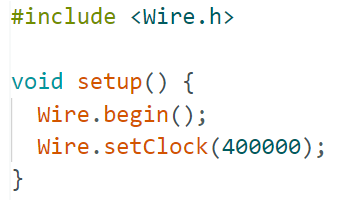
But, when I checked the signal using a oscilloscope I found that the actual bus speed was not changed. After further investigation I found two things:
1: Some libraries set their own bus speed when being initialized.
2: Most libraries use the default bus speed and do not allow it to be changed.
This is only library that I have fount, that hides it's adjustment of the I2C bus speed. In the code below you can see that at the end of the line where the display object is initialized I have added two extra parameters (both 400000). These parameters are not used in the example script.
The first of the parameters sets the I2C clock speed to use for the display message exchange. The second parameter is the I2C speed that is set after any display message has been sent. This causes great problems since it will keep adjust the I2C bus speed every time a display message is sent...
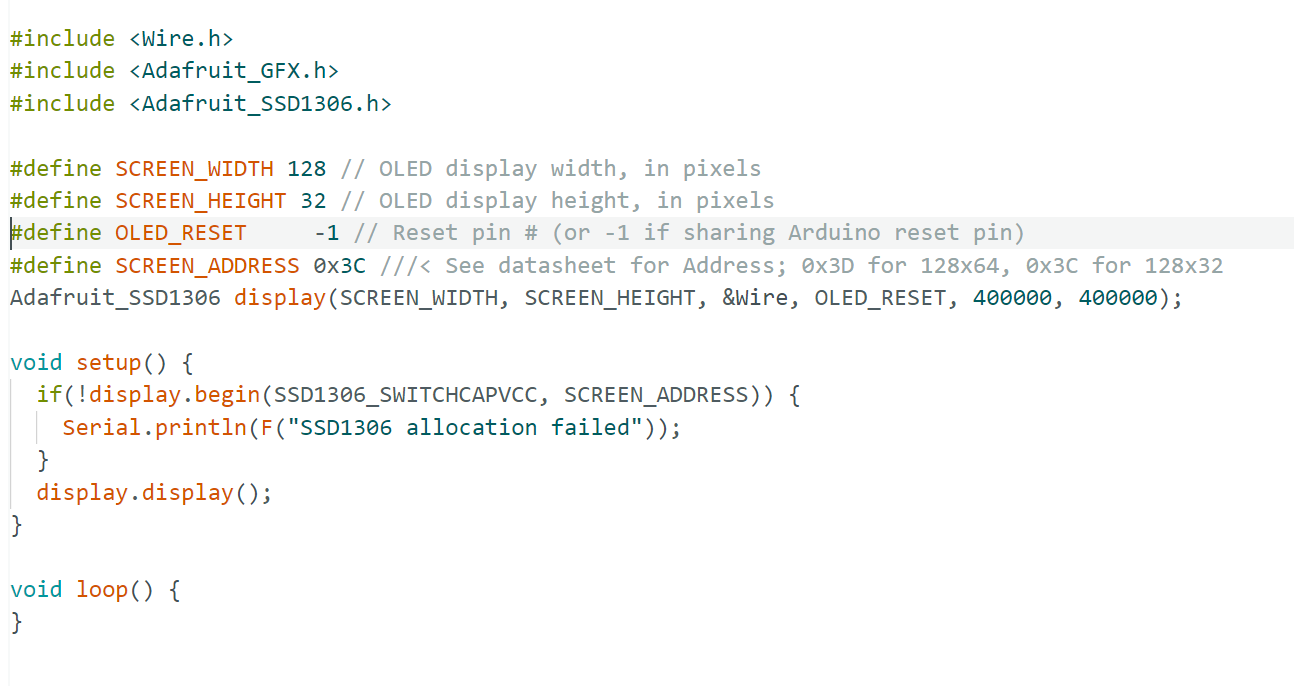
The safest approach is to set both of these parameters to the same value that you are using as the default Wire bus speed.
To set the default I2C bus speed I had to change a file called 'twi.h'
The location of this file will change depending of the board and driver version you are using.
'C:\Users\XXXX\AppData\Local\Arduino15\packages\arduino\hardware\avr\1.8.6\libraries\Wire\src\utility'
If you open this file you will find #define TWI_FREQ 100000L
Change this value to your desired clock speed in Hz. If you are using the Adafruit SSD1306 library, just make sure to change those values to match the value you set here.
If you have any questions, please add a comment to the youtube video.
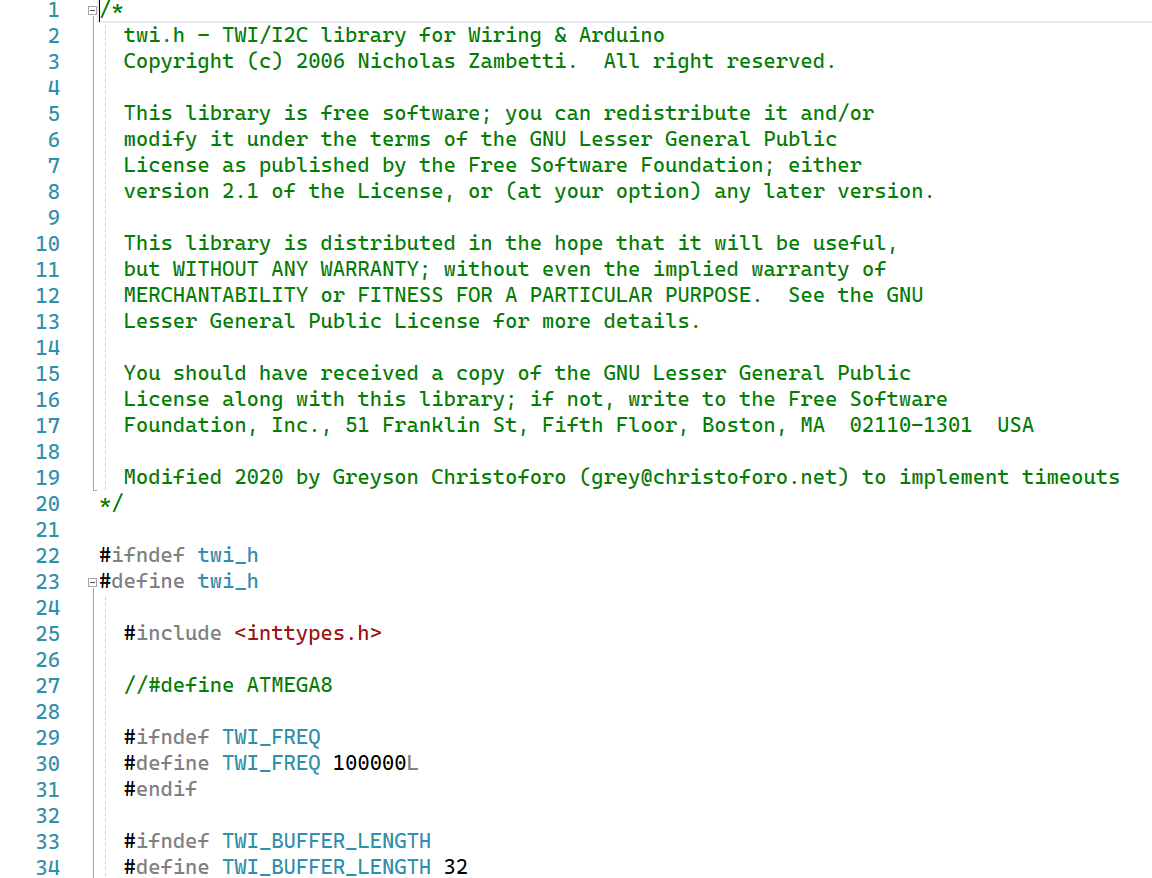
| Library Name | Author | Version |
|---|---|---|
| Adafruit BMP085 Library | Adafruit | 2.2.4 |
| Adafruit BMP280 Library | Adafruit | 2.6.8 |
| Adafruit BusIO Library | Adafruit | 1.15.0 |
| Adafruit GFX Library | Adafruit | 1.11.9 |
| Adafruit HMC5883 Unitied | Adafruit | 1.2.3 |
| Adafruit SSD1306 | Adafruit | 2.5.9 |
| Adafruit Unified Sensor | Adafruit | 1.1.14 |
| Dallas Temperature | Miles Burton, Time Newsome, Guil Barris, Rob Tillaart | 3.9.0 |
| GY521 | Rob Tillaart | 0.5.2 |
| OneWire | Jim Siudt, Tom Pollard, Robin James, Glenn Trewitt, Jason Dangle, Guillermo Lovato, et all. | 2.3.7 |
| QMC58883LCompass | MPrograms | 1.2.3 |
| RDV GY-512 Library | Gagan Singh | 1.0 |
| RTClib | Adafruit | 2.1.3 |